First it was the gold, and I was like, 'okay, that's not so bad...i still have silver...' and then silver went kaput on me! =>.<= It didn't matter to me so much since I'd stuffed all my important pokemon on my n64 pokemon stadium. But I couldn't get the game to resave long enough for me to access my pokemon I'd stored in the system! At first, I just let it go and played roms, but it really wasn't the same for me.
The games got tossed to the wayside for about 2 years when I decided I felt like playing again. I turned them on and had completely forgotten that neither one saved any longer played for some time, saved, and turned it off to go eat something. When I came back and turned it on, I realized I'd forgotten all about the internal battery dying.
So recently, I wanted to play again, but nothing had been done to resolve the battery problem. So I took the first step to see if I could send it somewhere; no dice. Then I looked for a tutorial to do it myself. The first and obvious way I found was to solder the battery. I'm not so great with soldering...and the more I read, the more complications I saw with soldering. I was looking to fix the game, not ruin it! So I kept looking and I'd found a forum where one user had posted about using a knife and some duct tape. This seemed like it was worth testing if any.
Low and behold, that crazy little post was right, although I did it differently. This journal is gonna show you how just in case you've got the same problem. I'll even put pictures with it. Aren't I nice? XD
What you'll need:

A new battery: CR2025, duct tape, latex gloves, a 3.8mm security tool, and either a really tiny flathead screwdriver or an art razor blade. (I used a screwdriver because I couldn't find a razor blade at the moment, but you'll need the screwdriver later anyways.) All these items can either be found around your house or bought for a couple of dollars; I don't think I spent any more than $10. (and I bought 20 batteries for 1 dollar.)
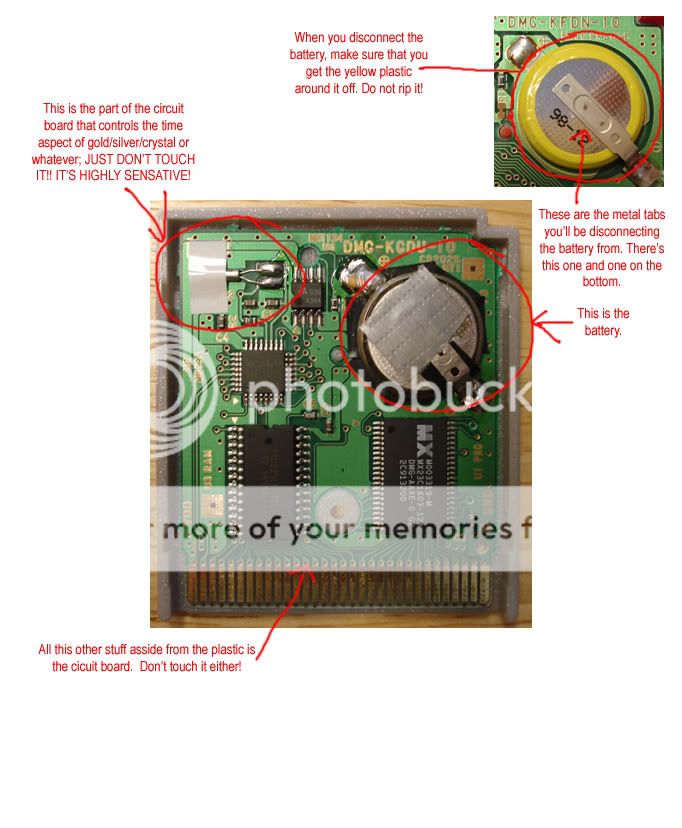
This image is a guide which you may need to refer to while you're doing this if you're not familiar with electronics.
-1.- Alright, it's imperative that you have the 3.8mm security tool in order to open the cartridge. If you try to force it open, you could ruin your game. You're going to unscrew the only screw on the back to the left. Put on the latex gloves at this point. Once the screw is out, slightly slide the case cover down until it stops and then grasp it at the bottom and lift it off.
*(KEEP IN MIND THAT THE CIRCUIT BOARD IS NOT BOLTED DOWN TO ANYTHING SO IT WILL FALL OUT IF YOU FLIP THE CARTRIDGE UPSIDE DOWN!*
-2a.- Next is to get the battery disconnected from the metal strips labeled in the picture above. You want to gingerly/very carefully get your razor blade between the battery and the metal strip. You want to cut it away, but do not break the strips!! Don't force it, just pick at it so that the strips won't snap off.
-2b.- If you're using the tiny screw driver, (like I did), be just as careful and pick at adhesive substance. (I use that term because I'm not sure if it's metal or an actual glue of some sort, although I do think it's metal; very thin metal.)
Once step 2 is done, try to straighten out your metal strips a little.
-3.- Okay, now that you've got the battery out, you'll need to get that plastic around the battery off without ripping it. The way I got it off is by picking at it with the small screwdriver. It's also very important that when placing the new battery in the plastic, that you put it in the same way the old battery was in the plastic previously.
-4.- Lastly, we'll put the new battery in. Tear off two small pieces of duct tape. Lift the bottom metal strip up and use the first piece of duct tape to tape the battery to the bottom metal strip. IT'S VERY IMPORTANT THAT THE BATTERY IS PLACED THE SAME WAY AS YOU TOOK IT OUT!! Lay the battery flat and the top metal strip over it. Put the last piece of duct tape on the metal strip.
-5.- All that's left is to put the plastic cover back on and screw it tight. The tightness is what makes the battery connect to the circuit board.
If you do all this right, then your game should save once more! I fixed both my gold and silver this way and both now save!!
P.S. If anyone was wondering, I bought the batteries and the 3.8mm security tool on ebay. If you don't have ebay, that's alright, a few other online stores carry both. Here's some links:
Security Tool:
http://shop.ebay.com/?_from=R40&_trksid=m38&_nkw=3.8mm+security+tool&_sacat=See-All-Categories
http://www.google.com/products?hl=en&q=3.8mm+security+tool&um=1&ie=UTF-8&sa=X&oi=product_result_group&resnum=1&ct=title
Battery:
http://shop.ebay.com/?_from=R40&_trksid=m38&_nkw=CR2025&_sacat=See-All-Categories
http://www.google.com/products?q=CR2025&btnG=Search+Products&hl=en&show=dd
-A razor blade can be bought at your local craft store.
-The small screwdrivers can be bought at a hardware store like home depot or you might find them in an electronics store, (I dunno, I never looked in an electronics store before for tiny screwdrivers) They're usually used to repair glasses just to give you an idea of how tiny they are.
-Duct tape can be bought just about anywhere because duct tape saves the world! (and now your games too! XD)
-Latex gloves can be bought at a convenience store or a super shop center of some sort.



